
Build Smarter UIs with Angular + AI
A hands-on video course that teaches you how to integrate AI into your Angular apps using Hash Brown — the open-source AI layer for building intelligent, reactive user interfaces.
One project, 30 videos — from setup to building fully AI‑powered user interfaces.

Ship AI features users love
- Build a streaming chat UI with server-backed responses
- Use tool calling to give the LLM access to your data
- Render rich Gen UI with markdown, forms and widgets
- Generate structured outputs and auto-fill forms
- Turn AI results into charts with a JS runtime
Every lesson is focused, practical and under 5 minutes whenever possible so you can learn fast and implement immediately.
Why Learn Angular + AI Now?
AI is changing how we build frontends — this course shows you how to ship it with Angular.
"AI isn’t just a backend feature anymore — it’s changing how we design and build UIs."
With tools like Hash Brown, you can move beyond simple UIs and create apps that think — from smart chats and form autofill to dynamic UI generation.
This course shows you how to combine one of the world’s most popular frontend framework with AI‑powered UX patterns — the future of interactive web apps.

I’ve been using Angular for years, but Kevin’s course taught me things I never knew. This course has opened my mind up to the possibilities of working with AI directly in the frontend. Highly recommended!

Noah Malewicz
Software Developer, Studio Designer,
30 Hands-On Lessons — One Complete Project
Learn step by step as you build a fully AI-powered Angular app from scratch.
In this video, we’re going to generate a project using the Angular CLI.
Let's explore Hash Brown — the main library we’ll use throughout this course.
In this video, we’re going to set up an OpenAI key and store it inside our environment file.
Let's implement a server to handle streaming responses.
We’ll improve the start script so that we end up with a single command to start both the frontend and backend.
Let's take a moment to explore the architecture of the project.
Time to build a chat interface and connect it to our server.
In this video, we’ll render the received messages in the UI.
We’ll implement a backend and mock database using the json-server library.
Let's leverage the power of tool calling to provide our data to the LLM.
Let's use Hash Brown’s debug tools to nicely inspect and debug messages sent to and received from the LLM.
What’s Gen UI? Let’s find out.
Now that we know what Gen UI is, let’s go ahead and implement it.
We’ll use the power of the chatResource to show a loading indicator.
By implementing a theme switch, we’ll see how components that interact with the rest of the page can be integrated into the chat.
We broke classic chat responses — let’s implement a Markdown component to fix this.
The system prompt is a powerful tool — let’s experiment with it.
At this point, we can display shows but not add them — so we’ll need a form.
In this video, we’ll connect our form to the backend.
Let's get to know the completionResource and see how we can use it to improve UIs.
We’ll use the completionResource from the previous step to implement a ghost input in the UI.
Let's get to know another resource type — the structuredCompletionResource.
Currently, the responses from the structuredCompletionResource are not reflected in the UI. Time to change that.
Let’s remove the static rendering of the show form and integrate it into the chat.
Prompts should be cleared from the input once they are sent.
Right now, we manually scroll to the latest message — let’s improve this by using effects to implement automatic scrolling.
Our chat has come to life — now it’s time to polish the UI.
Time to explore the JS runtime — the last missing Hash Brown feature.
Let's take a closer look at the runtime handlers and how they work.
We’ll take the output of the JS runtime and render it as a chart.
To wrap up, let’s check out more Hash Brown examples to spark new ideas for what we can build.
How the Course Works — Watch the Getting Started Video
A quick tour of the project, how to follow along, and what’s included.
Follow the project step by step
This short video explains the structure of the course and how you can follow along efficiently. You’ll see how the example app evolves and how to use the resources that come with the course.
- You get a local companion app to follow all lessons.
- Each video has a corresponding branch in the code examples so you can follow each step.
- Each video contains the code that illustrates the state at the end of a lesson
- Raw video files are also provided, allowing you to use them independently without the companion if you prefer.
This Course Is Perfect For You If...
Meet the Author

Nivek
Google Developer Expert (GDE)
for Angular & Web Technologies
A trainer, consultant, and senior front-end engineer with a focus on the modern web, as well as a Google Developer Expert for Angular & Web technologies. He is deeply experienced in implementing, maintaining and improving applications and core libraries on behalf of big enterprises worldwide.
Kevin is forever expanding and sharing his knowledge. He maintains and contributes to multiple open-source projects and teaches modern web technologies on stage, in workshops, podcasts, videos and articles. He is a writer for various tech publications and was 2019’s most active Angular In-Depth publication writer.
58
Blog posts
2M+
Blog views
39
NPM packages
4M+
Downloaded packages
100+
Videos
15
Celebrated Champions League titles
Ready to use example repository
The course includes a complete example repository featuring the full chat application. Each branch in the repository corresponds to a specific video.
By switching between branches, you can easily follow along with the lessons. Each branch also includes a README file that summarizes all the changes made in that part of the course.
Pricing
Ready to build smarter Angular apps with AI?
Pay once, get lifetime access and updates. 30‑day money‑back guarantee.
Free preview
Try it before you buy it
$0
- 1 sample lesson
- No credit card required
Individual
Single license for 1 person
99.99
$49.99
- 30+ high‑quality videos with transcripts
- Full example repository with branches per lesson
- Lifetime access and free updates
Team
License for 10 or more people
$449.99
- Everything in Individual
- Multiple user license
FAQ
Overcome last‑minute objections.
Still have questions? Get in touch.
You might also like
Explore more of our outstanding products

Angular Signal Forms Workshop
Master Angular's brand new Signal-based Forms API through 12 progressive hands-on labs. Learn form basics, validators, custom controls, subforms, migration strategies, and more.

ng-portfolio
A lightning-fast, fully customizable portfolio template for Angular developers. Deploy your professional portfolio in just 15 minutes with exceptional Lighthouse scores and an intuitive configuration system.
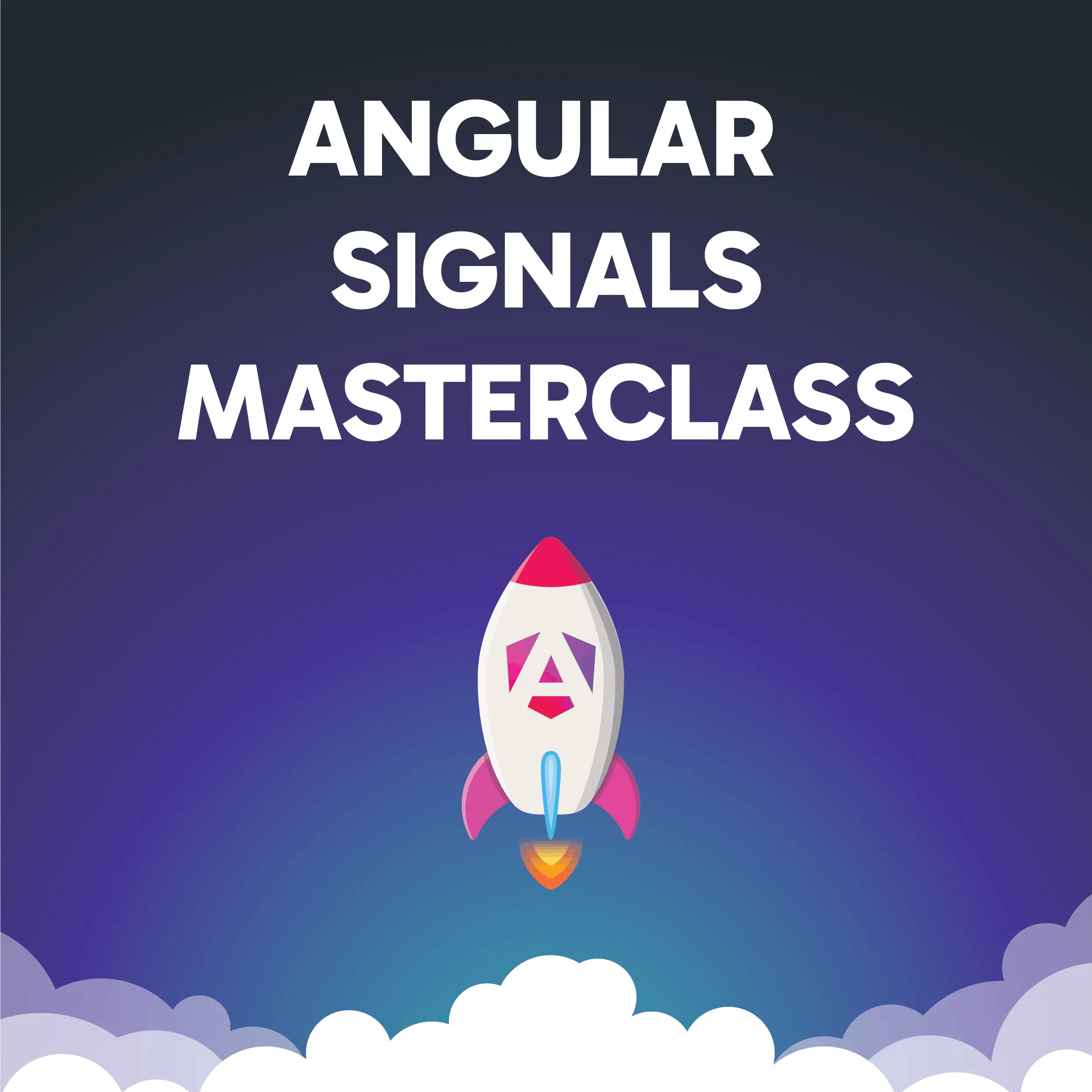
Angular Signals Masterclass eBook
Learn everything about the future of Angular with Angular Signals. In this comprehensive ebook, you will not only master the API and advanced concepts but also gain valuable insights into how this cutting-edge technology works behind the scenes. Elevate your development skills today and be at the forefront of real-time communication with Angular Signals!
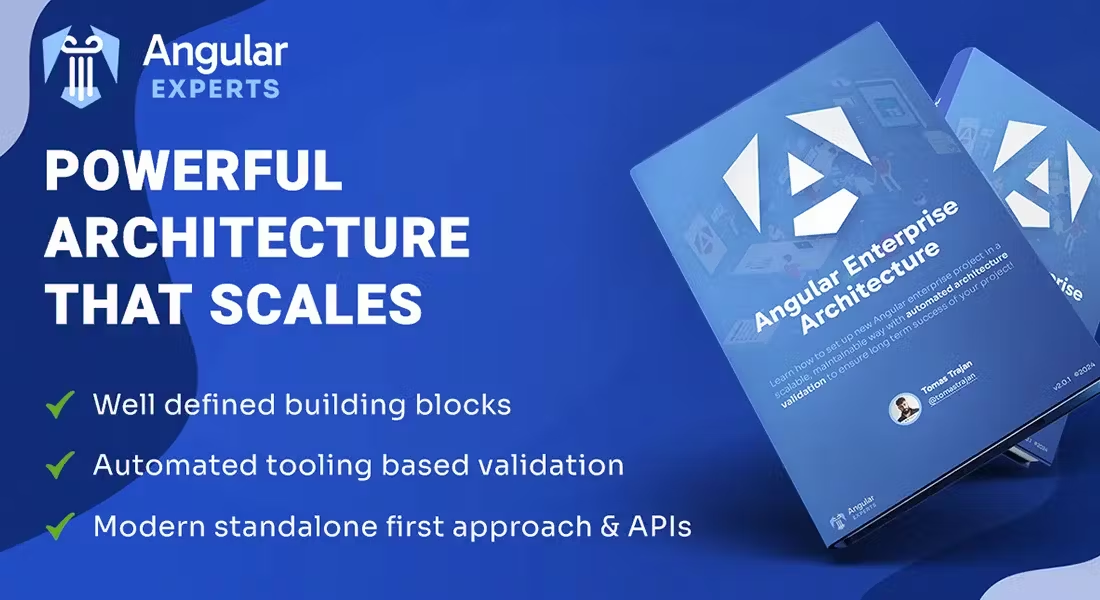
Angular Enterprise Architecture eBook
Learn how to architect a new or existing enterprise grade Angular application with tooling based automated architecture validation.
This will ensure that Your project stays maintainable, extendable and therefore with high delivery velocity over the whole project lifetime!

Skol
Skol is the missing IDE scheme for all JetBrains products. It brings that Northern lights feeling straight to your IDE.
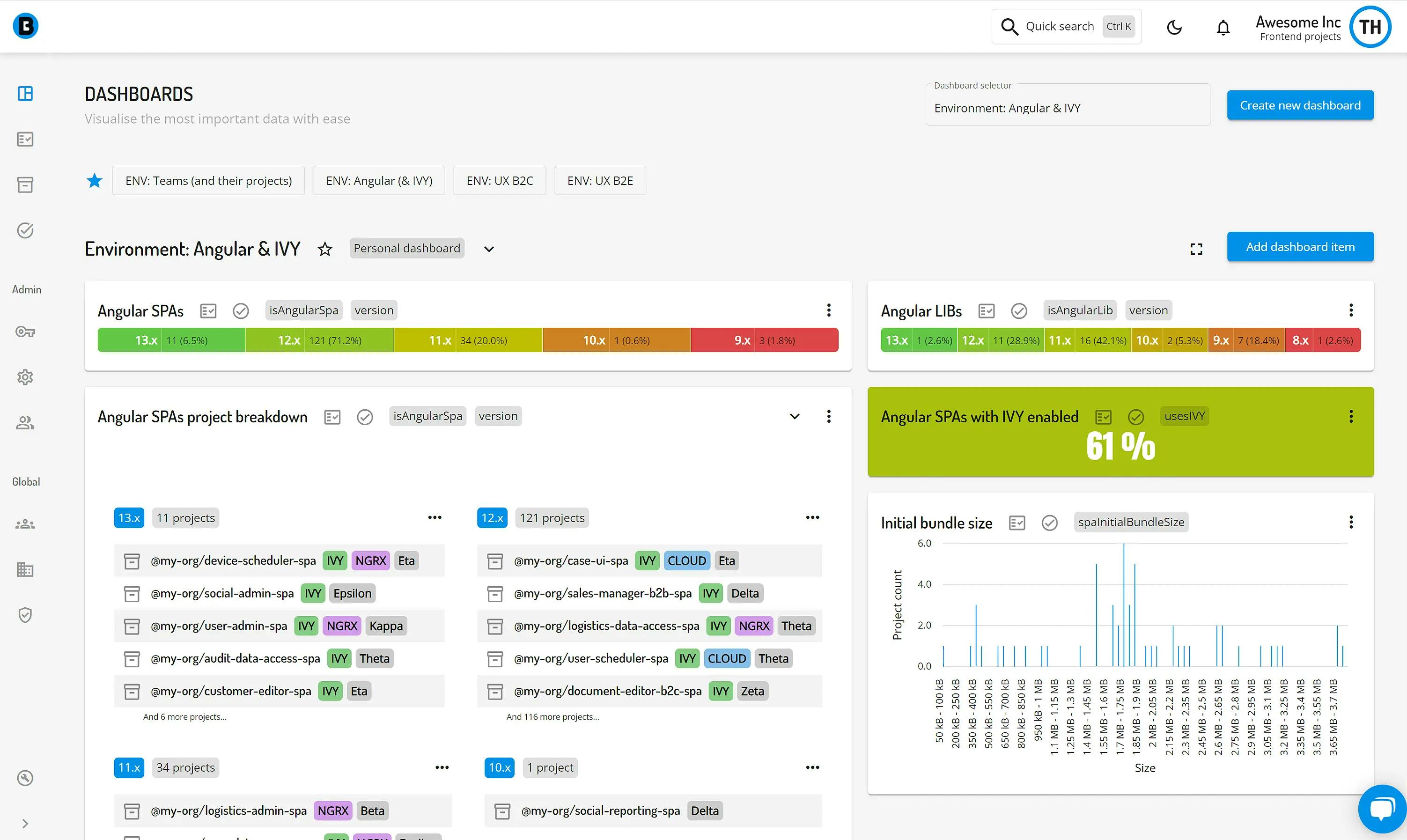
Omniboard - Enterprise Polyrepo Tooling
Omniboard is enterprise polyrepo management tool that helps you understand and evolve your codebases

ng-parsel
Parse your Angular code base to JSON - Great for displaying APIs and running custom analysis.

Angular UI components library starter
The custom Angular UI components library starter is a starter project to create, build, test, deliver and showcase your Angular component library. We collected all the best practices of building Angular libraries and put them together with state-of-the-art technologies into one epic starter kit.

Angularic Oh My Posh Theme
Angularic is a theme for Oh My Posh, a cross-shell prompt theming engine. It brings lots of infos relevant to Angular development packaged in a sleek and modern design.

Angular library starter
About Starter project to build epic Angular libraries with fully automated release setup, testing, linting, contribution guidelines, prettier, husky and more

Code tailor
Code tailor is a tool to create code snippets with syntax highlighting and export them as images.
Get in touch
Questions about the course or team licenses? We\'re happy to help!
To learn more about our services please visit our service page or use the form below to reach out to us directly.